A Guide to Using the pwd Command in linux
In the Linux command-line environment, efficiently navigating the directory structure is a fundamental skill. The pwd command (short for "print working directory") is a simple yet powerful tool that helps you quickly determine your current location within the file system. In this article, we'll walk you through the usage of the pwd command, helping you gain a better understanding of your position in the Linux directory hierarchy.
Understanding the pwd Command
The pwd command serves a specific purpose: it displays the full path of the current working directory. Whether you're navigating through multiple directories or just need to confirm your location, pwd provides you with the information you need.
Using the pwd Command
Using the pwd command is incredibly straightforward. Open your terminal and follow these steps:
Open a Terminal: Launch your terminal application. You can find this in the Applications menu of most Linux distributions.
Check Your Current Directory: When you open the terminal, you'll be in a specific directory. This is your current working directory.
Enter the Command: To use the pwd command, simply type pwd and press Enter. The terminal will then display the full path of your current working directory.
Example Usage
Let's say you open your terminal, and the prompt shows that you're in the /home/user/documents directory. You can confirm this by typing pwd and pressing Enter. The terminal will display:
arduino
Copy code
/home/user/documents
This output tells you that you're currently in the /home/user/documents directory.
Benefits and Applications
The pwd command has several practical applications:
Navigation Confirmation: After traversing various directories, you can use pwd to confirm your current location and avoid confusion.
Scripting and Automation: In shell scripts or automated processes, you can use pwd to retrieve the current directory and make decisions based on that information.
Documentation and Troubleshooting: When documenting procedures or troubleshooting, providing the full path using pwd can be helpful for others to understand the context.
Comment
The pwd command may be simple, but its role in the Linux command-line environment is essential. By offering a quick way to determine your current directory, it empowers users to navigate the file system with confidence. Whether you're working on daily tasks, scripting, or troubleshooting, the pwd command is a valuable tool that enhances your understanding of your Linux environment.
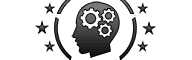








No comments