most used linux commands
If you are a linux user, you will always have to work with commands, even if you have an advanced linux distribution. Every linux user may have to open the terminal screen and write a command and we will make a list of the general commands you will use in linux;
| Terminal commands : | |
| clear | Clear the terminal screen |
| history | Display recently used commands. |
| ! | Repeat a recently used command. |
| man | Display the manual for a terminal program |
| whatis | Display a brief description of a terminal program. |
| alias | Create a shortcut to a command or, when combined with the cd command, directory |
| exit | close the terminal |
| File Management : | |
| cd | Change directory. |
| pwd | Display current directory. |
| ls | Display a list of files in the current directory. |
| cp | Makes a copy of a file. |
| mv | Move a file |
| rm | Remove a file or set of files. |
| stat | Display when a file was last accessed, modified, or changed. |
| rmdir | Delete file or files. |
| mkdir | Create a directory. |
| rename | Change the name of a file |
| find | Search a specific directory |
| locate | Search for files or directories. |
| grep | Search a specific file |
| mount | Attach a separate filesystem |
| unmount | Detach a separate filesystem from your system |
| cat | Display the contents of a text file. |
| chmod | Modify the read, write, and execute permissions file. |
| chown | Change the user or group that owns a file. |
| User commands : | |
| su | Switch user. (Root or Admin) |
| whoami | Displays the current user name. |
| id | Display current user and group. |
| passwd | Create or update a user's password. |
| SA System Administrotor : | |
| uname | Displays core system information such as kernel version, hardware, and operating system. |
| sudo | Administrator priveleges |
| apt | Programs for installing software and updates. |
| jobs | Display the status of all current jobs. |
| bg | Send a job to the background. |
| fg | Send a job to the foreground. |
| kill | End a process according to its process ID |
| killall | End all processes whose names match your query. |
| ps | Display a list of running processes. |
| top | Displays a list of running processes, sorted by how much CPU each uses. |
| uptime | Displays time since last boot. |
| free | Displays how much RAM is used and free on your system. |
| whereis | Finds the executable file for a program. |
| df | Displays how much disk space is used and free on your system. |
| Network commands : | |
| ip | Displays you IP address, network interfaces, bandwidth usage, and more. |
| ping | Send or receive data from another computer on a network. |
| dig | Look up a domain's DNS address |
| wget | Download a file. |
| Miscellaneous commands : | |
| Echo | Display a line of text. |
| factor | Displays possible factors of a decimal number. |
| look | Look up a word in the dictionary. |
| expr | Solve math equations. |
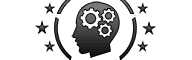







No comments