Top Windows Apps to Monitor Internet Usage
In today's connected world, monitoring your internet usage is crucial to ensure you stay within your data limits and maintain optimal network performance. Windows users have access to a variety of apps that can help them track their internet usage and manage their online activities efficiently. In this article, we explore some of the best Windows apps available for monitoring internet usage.
1. NetWorx
Features: NetWorx is a comprehensive internet usage monitoring tool that provides real-time information about your data consumption. It tracks data usage by application, monitors network speed and latency, and generates detailed reports and graphs. NetWorx can also set custom data usage limits and alerts to help you stay in control of your internet usage.
2. GlassWire
Features: GlassWire offers a visually appealing and user-friendly interface for monitoring your network activity. It provides real-time network usage graphs, alerts you about suspicious behavior or data-hungry applications, and helps you identify potential bandwidth hogs. GlassWire also offers a firewall feature to block or allow specific applications' internet access.
3. BitMeter OS
Features: BitMeter OS is a lightweight open-source tool that runs in the background and tracks your internet usage in real time. It provides comprehensive information about your download and upload speeds, data consumption, and historical usage trends. BitMeter OS also offers customizable alerts and can be accessed remotely via a web interface.
4. DU Meter
Features: DU Meter offers real-time monitoring of internet usage, providing insights into both download and upload activities. It offers detailed reports, bandwidth usage graphs, and customizable alerts. DU Meter can track usage per application, making it easier to identify data-hungry programs.
5. PRTG Network Monitor
Features: PRTG Network Monitor is a robust network monitoring tool that covers various aspects of network management, including internet usage. While it offers advanced features for IT professionals, its bandwidth monitoring capabilities make it useful for tracking data consumption on a Windows PC. It offers real-time monitoring, alerts, and detailed reports.
6. NetLimiter
Features: NetLimiter focuses on providing comprehensive control over your internet bandwidth by allowing you to set limits on specific applications or processes. This is particularly useful if you want to ensure that certain apps don't consume excessive data. It offers real-time traffic monitoring, usage statistics, and the ability to prioritize or restrict network access.
Comment
As internet usage becomes increasingly integral to our daily lives, having tools to monitor and manage data consumption is essential. These Windows apps offer a range of features to help you keep track of your internet usage, optimize network performance, and stay within your data limits. Whether you're a casual user or need in-depth insights for professional purposes, these apps provide valuable information to ensure a seamless and efficient online experience.
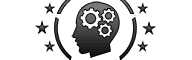








No comments