Simplifying Social Media: How to Download Instagram Videos with Ease
Instagram has become a hub for sharing captivating videos, from inspiring moments to entertaining content. While the platform provides a great way to view and engage with these videos, there are times when users may want to download and save them for offline viewing or sharing with others. In this article, we will explore various methods to download Instagram videos effortlessly, allowing you to enjoy your favorite content whenever and wherever you desire.
Method 1: Using Online Video Downloaders
Online video downloaders offer a convenient way to save Instagram videos directly to your device. Follow these simple steps:
Identify the Instagram video you want to download.
Copy the URL of the video by tapping the three dots on the post and selecting "Copy Link."
Open a web browser and search for an online video downloader, such as "Instagram video downloader."
Paste the copied URL into the provided field on the online downloader website.
Select the desired video quality or format, if applicable.
Click the download button and wait for the video to be processed and downloaded to your device.
Method 2: Using Downloading Apps
Several apps are available on various app stores that specialize in downloading Instagram videos. Here's a general process to follow:
Install a reputable Instagram video downloader app from your device's app store.
Launch the app and log in to your Instagram account, if required.
Find the video you wish to download and tap the "Share" button.
Select the option to share the video with the Instagram video downloader app.
The app will detect the video and provide download options.
Choose the desired video quality or format and tap the download button.
Wait for the video to download and access it within the app or in your device's gallery.
Method 3: Using Screen Recording
If the above methods do not work or you prefer an alternative approach, you can use screen recording to capture Instagram videos. Here's how:
Open the Instagram app on your device.
Navigate to the video you want to download.
Start screen recording on your device. On most smartphones, you can access screen recording through the control center or quick settings.
Play the Instagram video, ensuring that it is completely visible on your screen.
Stop the screen recording once the video has played in its entirety.
The recorded video will be saved to your device's gallery or designated screen recording folder.
Conclusion:
Downloading Instagram videos allows you to enjoy and share your favorite content without relying on an internet connection. Whether you choose online video downloaders, dedicated apps, or screen recording, the methods mentioned above provide you with multiple options to save Instagram videos effortlessly. However, it is essential to respect the copyright and ownership of the content shared on the platform and use downloaded videos responsibly and within legal boundaries.
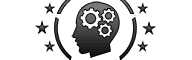








No comments