What is BIOS?
BIOS (Basic Input Output System) is indispensable for motherboards. BIOS is basically hardware, but as a result of its function, it is kept separate from other hardware. The BIOS works intensely the moment you turn on your computer because it checks that all parts of your computer are working correctly. In this way, if there is a problem with any part, it prevents the computer from turning on and prevents permanent damage to the computer. If all is well, it delegates the task to the operating system and continues to run in the background. In the background, it determines when the hardware will go into saving mode or prevents a newly installed hardware from conflicting with other hardware. The BIOS does not need much power.
The BIOS is registered in a read-only ROM memory slot. However, we need to make some settings such as the clock setting, such settings are stored in a memory called CMOS (Complimentary Metal Oxid Semiconductor). There is a battery on the motherboard to protect this data when the system is turned off. This battery can be used for many years. If the settings you make on the BIOS setup screen are not saved by pressing one of the "F7, F10 or DEL" keys (it is different for each BIOS), or you need to reset every time you turn on your computer, either your CMOS is faulty or your battery is dead.
To learn bios entry keys on laptops, you can access our article named "Bios and Boot access keys on laptops".
If we tell you the simple way to reset the BIOS password, you can reset the BIOS by removing the CMOS battery and waiting for 3-5 minutes. Or if it is difficult to reach the Battery section, you can solve the problem by following our article "How to reset the BIOS Password".
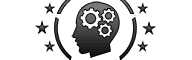










No comments