how to boot raspberry pi 4 without hdmi
We cannot finish by counting the ingenuity of the raspberry pi 4 mini-computer, but we do not doubt that there will be computers of the future. Now let's come to the subject of our article,
You installed the Rasberry Pi to use it and disconnected the screen connection cable. It will not turn on when you restart the device. This is because the HDMI cable is not connected and is not receiving a trigger signal. Is it possible that we can operate the Raspberry Pi 4 device without an HDMI connection? Our answer is of course yes. Let's talk about how we can do this;
- After installing the raspberry pi 4 operating system on the SD card, you will see a folder on your host computer where it will boot on the SD card and find the config.txt file in this folder.
- Open the config.txt file with notepad and make it 'hdmi_force_hotplug = 1'. If there is a '#' in front of this command, delete it.
- Now your Raspberry Pi 4 system will be working directly without HDMI. However, since there may be a resolution problem, adjust your screen resolution with the commands 'framebuffer_height = 720 framebuffer_width = 1080'.
- Another method is to open your Raspberry Pi 4 device in Raspi Config mode. Doing this will automatically restart Raspberry Pi OS after typing sudo raspi-config and making the settings with the up and down enter keys.
- In other operating systems other than Raspi OS such as Kali, Ubuntu, for Raspberry Pi 4, the SD card may not appear on the Main computer. You will need to start your device and configure it, so think of classic Linux logic. The system will open and you will open and edit the config.txt file in the Boot folder with vim. (/boot/config.txt)
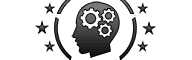








No comments