how to Disable WiFi on Pi 4
Although the features of the Raspberry Pi 4 mini computer are very good, there are some problems. The biggest problem we encounter is that it cannot find wifi signals. In other words, even if you connect to the Wi-Fi network, the connection will be constantly disconnected when the distance increases.
There are 2-3 solutions to this problem. In this article, we will address this issue.
- The first and easiest solution is to put the raspberry pi 4 device close to the modem or to connect via cable
- The second solution is to change the antenna and install a bigger Wi-Fi antenna.
- the last and our method is to connect via a USB stick.
- There is to disable built-in Wi-Fi: you need to add the following line to config.txt: 'dtoverlay = disable-wifi'
- You can also use 'sudo iwconfig wlan0 txpower off' from the terminal screen to momentarily disable built-in Wi-Fi, and 'sudo iwconfig wlan0 txpower on' to run it again.
You can find how to access config.txt file https://www.erayozturk.com/2021/01/how-to-boot-raspberry-pi-4-without-hdmi.html in this article.
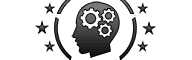








No comments