Best Gaming motherboards of the year
You decided to collect a new gaming computer and you should first select the motherboard according to the processor. I'm a tight thoughtmaker so I always say I should be an intel processor. In this article, I am making a list of the best gaming motherboards as yes to the intel processor side;
Gigabyte Z390 Aorus Ultra :
| |
As an Intel processor and a gigabyte motherboard, I think that this combination will work very well and stable. With a processor from the Intel Core i9-9900K, the Gigabyte Z390 Aorus Ultra can be an excellent gaming computer. You can also select the video card from the best RTX 2080 Ti (from our best graphics cards article). But because the price is high, the Nvidia GTX 1660 Ti 6GB will still do your medium job. (cheapest priced graphics cards from our article). The Gigabyte Z390 Aorus Ultra is now about $ 200. Gigabyte Z390 Aorus Ultra specifications:
Chipset: Z390 | Memory: (4) DIMM, 64GB, DDR4-4266 | PCIe slots: x16, x16 (x8), x16 (x4), (3) x1 | Video ports: HDMI | USB ports: (10) rear IO, (7) internal | Storage: (3) M.2, (6) SATA | Network: Ethernet, 1733Mbps 802.11ac | Lighting: Heatsink and DIMM slots RGB, (2) RGBW headers
| |
buy from amazon website :
| |
ASUS ROG Maximus XI Hero Wi-Fi :
| |
the price of this motherboard is around $ 280. The feature isn't very different from the gigabyte motherboard but it does have extra wifi feature. It would be wrong to make the comment that works well with an affordable intel. I'm sure he'll do very well with a high performance intel processor.
ASUS ROG Maximus XI Hero Wi-Fi specifications:
Chipset: Z390 | Memory: (4) DIMM, 64GB, DDR4-4400 | PCIe slots: (2) x16 (x16 or dual x8), x16 (x4), (3) x1 | Video ports: HDMI, DisplayPort | USB ports: (8) rear IO, (7) internal | Storage: (2) M.2, (6) SATA | Network: Ethernet, 866Mbps 802.11ac | Lighting: Heatsink RGB, (2) Aura RGB
| |
buy from amazon website :
| |
ASUS ROG Strix Z390-I Gaming :
| |
|
| |
After the features and price of the first two models, this motherboard deserves to be the best game motherboard in the 2nd or 3rd place. Overclocking support is very useful but can be detrimental to longevity. Maximus XI also has the advantage of being cheap. Gigabyte compared with a bit of stability and I think gigabyte is preferred for long use. The price is around 220 dollars
ASUS ROG Strix Z390-I Gaming specifications:
Chipset: Z390 | Memory: (2) DIMM, 32GB, DDR4-4500 | PCIe slots: (1) x16 | Video ports: HDMI 2.0, DisplayPort 1.2 | USB ports: (7) rear IO, (1) front IO, (4) internal | Storage: (2) M.2, (4) SATA | Network: Ethernet, 866Mbps 802.11ac | Lighting: Edge RGB,
| |
buy from amazon website :
| |
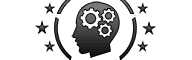










No comments