A Guide to SMB Encryption on Linux
In the modern landscape of data transfer and sharing, security is paramount. Server Message Block (SMB) is a protocol commonly used for file and printer sharing in networks. Encrypting SMB traffic adds a layer of protection to prevent unauthorized access and data interception. In this article, we delve into the importance of SMB encryption on Linux systems and provide a step-by-step guide on how to implement it.
Why SMB Encryption Matters
SMB encryption ensures that data exchanged between clients and servers remains confidential and secure. Without encryption, sensitive information can be intercepted by malicious actors, potentially leading to data breaches and unauthorized access.
Step-by-Step Guide to Enabling SMB Encryption
Follow these steps to enable SMB encryption on your Linux system:
1. Verify Samba Installation
Ensure that Samba is installed on your Linux system. If it's not installed, you can install it using your package manager.
2. Update Samba Configuration
Edit the Samba configuration file, typically located at /etc/samba/smb.conf. Add the following lines to the global section of the configuration file to enable SMB encryption:
plaintext
Copy code
[global]
server signing = mandatory
smb encrypt = required
3. Restart Samba Service
After making changes to the configuration file, restart the Samba service to apply the changes:
bash
Copy code
sudo systemctl restart smbd
sudo systemctl restart nmbd
4. Verify Encryption
To verify that encryption is enabled, you can use the smbstatus command. Look for the line that says "SMB Encryption:" to confirm that encryption is required.
5. Test Connectivity
After enabling SMB encryption, ensure that you test the connectivity and functionality of your SMB shares. Access files and directories to make sure that encryption doesn't impact the usability of your shared resources.
6. Certificate-Based Encryption (Optional)
For an additional layer of security, consider using certificate-based encryption. This involves creating and configuring SSL/TLS certificates for your Samba server. Certificate-based encryption ensures both encryption and authentication of the data being transmitted.
7. Regularly Update and Monitor
Keep your Linux system and Samba installation up to date to benefit from the latest security enhancements. Regularly monitor logs and system activities for any signs of unauthorized access or suspicious behavior.
Comment:
SMB encryption is a fundamental step in safeguarding your data when using the SMB protocol for file and printer sharing on Linux systems. By implementing encryption, you protect sensitive information from being compromised and ensure that your network communications remain confidential. Following the steps outlined in this guide empowers you to configure SMB encryption on your Linux server, contributing to a more secure and resilient network environment.
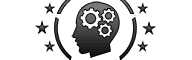








No comments