Top 5 Free FTP Clients for Desktop: Simplify File Transfers with Ease
File Transfer Protocol (FTP) remains a widely used method for transferring files between computers and servers. Whether you're a web developer, IT professional, or someone who frequently needs to upload or download files, having a reliable FTP client is essential. In this article, we will explore the top five free FTP clients for desktop platforms, enabling you to manage your file transfers efficiently and securely.
FileZilla is a popular and feature-rich FTP client available for Windows, macOS, and Linux. It offers a user-friendly interface, making it accessible to both beginners and advanced users. FileZilla supports various FTP protocols and provides essential features like drag-and-drop file transfers, directory comparison, site manager, and the ability to resume interrupted transfers. With its robust performance and extensive community support, FileZilla is an excellent choice for desktop FTP clients.
WinSCP is a Windows-based FTP client that focuses on secure file transfers using SSH (Secure Shell) protocols. It offers a dual-pane interface, allowing users to navigate local and remote directories simultaneously. WinSCP supports various transfer protocols, including FTP, SFTP, and SCP. It includes features like directory synchronization, integrated text editor, and scripting capabilities. With its emphasis on security and ease of use, WinSCP is a top choice for Windows users.
Cyberduck is a versatile FTP client compatible with both Windows and macOS. It supports multiple protocols, including FTP, SFTP, WebDAV, and Amazon S3. Cyberduck offers a clean and intuitive interface, making it ideal for users who prioritize simplicity. It includes useful features such as bookmarking, file versioning, encryption support, and integration with popular cloud storage services like Dropbox and Google Drive. With its broad protocol support and ease of use, Cyberduck is a reliable choice for desktop FTP clients.
FireFTP is a Firefox browser add-on that transforms your web browser into an FTP client. It is compatible with Windows, macOS, and Linux, as long as you have Firefox installed. FireFTP provides a seamless integration within the browser, eliminating the need for a separate application. It offers essential FTP functionalities such as directory listing, file transfers, and directory comparison. While not as feature-rich as standalone FTP clients, FireFTP is a convenient option for users who prefer a browser-based solution.
Core FTP LE is a free, Windows-only FTP client that combines a simple interface with essential features for file transfers. It supports various protocols, including FTP, FTPS, and SFTP. Core FTP LE offers a site manager for managing multiple connections, synchronized browsing, file encryption, and a built-in text editor. While it may lack some advanced features, Core FTP LE's lightweight design and user-friendly interface make it an excellent choice for basic FTP needs on Windows.
Conclusion:
Having a reliable and efficient FTP client is essential for managing file transfers between computers and servers. The top five free FTP clients for desktop platforms, including FileZilla, WinSCP, Cyberduck, FireFTP, and Core FTP LE, offer a range of features, protocol support, and ease of use to cater to different user preferences. Whether you're a beginner or an advanced user, these FTP clients provide the necessary tools to simplify and secure your file transfers. Choose the one that best suits your requirements and streamline your FTP workflows with confidence.
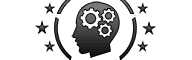








No comments