A Guide to iCloud Login
In the modern era of digital connectivity, managing multiple devices and seamlessly accessing your personal data can be a challenge. Fortunately, Apple's iCloud service provides a convenient solution, allowing users to store, sync, and access their files, photos, contacts, and more across multiple devices. In this article, we will explore the benefits of iCloud and provide a step-by-step guide on how to log in and make the most of this powerful cloud-based platform.
iCloud is Apple's cloud storage and synchronization service, designed to simplify the way you manage your digital content across various Apple devices. It offers a secure platform to store your files, photos, videos, documents, and app data, ensuring they are readily accessible from your iPhone, iPad, Mac, or even a Windows computer.
Logging into iCloud:
- Apple ID: To access iCloud, you need an Apple ID. If you don't have one, visit the Apple ID account website (https://appleid.apple.com/) and click on "Create Your Apple ID" to create a new account. If you already have an Apple ID, proceed to step 2.
- Device Setup: During the initial setup of your iPhone, iPad, or Mac, you will be prompted to enter your Apple ID credentials. Ensure that you provide the correct Apple ID and password associated with your iCloud account.
- iOS and iPadOS Devices: On an iOS or iPadOS device, go to "Settings" and tap on your name at the top. Then, select "iCloud" and enter your Apple ID and password when prompted. You can choose which apps and data you want to sync with iCloud by toggling the corresponding options.
- Mac: On a Mac, click on the Apple menu in the top-left corner and select "System Preferences." Then, click on "Apple ID" and choose "iCloud" from the sidebar. Enter your Apple ID and password, and customize your iCloud settings based on your preferences.
- iCloud Drive: With iCloud Drive, you can store and access your files across all your devices. Simply save your documents, presentations, spreadsheets, and other files to iCloud Drive, and they will be available on your iPhone, iPad, Mac, or even through the iCloud website (https://www.icloud.com/).
- Photos: iCloud Photo Library enables you to store and sync your photos and videos across devices, ensuring you never lose a precious memory. You can access your entire photo library on any device, manage albums, and even share
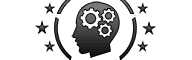







No comments