After using our computer for a long time to install and remove programs, games cause our computer to slow down gradually. We usually want to solve these problems by formatting, but this will not be a logical path. Because every time the computer slows down the format will take a long time to re-create our programs and wasted valuable time.
Software maintenance on the programs in our computer will save our time from unnecessary formatting. Let's take a look at these processes;
| Step 1- Performing Disk Space Analysis: : | |
|
Disk space analysis is usually a method that will help us find programs and files that are just around the corner without any use, and that allows us to open disk space. We can use WinDirStat for this method.
|
| Download free : | WinDirStat |
| Step 2- File cleaning and optimization : | |
|
The software we install on our computer usually leave utility and residual program parts in the registry and in the Windows temporary folders. These files remain in the corner, even if the software is removed. Some programs also remain at the beginning to be opened at startup. To solve such problems, CCleaner is the only utility we need.
|
| Download free : | CCleaner |
| Step 3- Software Removal tool : | |
|
Sometimes the programs we install cannot be removed from Add from Control panel. One of the biggest reasons for this is that either the software itself or a few file fragments are not deleted.
Geek Uninstaller is the name of the tool that will enable us to do our job without having to worry about such problems.
|
| Download free : | Geek Uninstaller |
| Step 4- Scanning and removing computer against malicious software : | |
|
Malicious software viruses, trojans are called by many names and many of our computers to prevent the opening of the slows, and often begin to place us to experience great troubles. For such reasons, the Malwarebytes program has been developed to help us scan and clean our computer.
|
| Download free : | Malwarebytes |
| Step 5- Using system information tools : | |
|
Learning the hardware and features of our computers will help us to determine what is missing hardware and what hardware is not working properly. The Speccy application, in which we can learn system information in detail, will give us enough information.
|
| Download free : | Speccy |
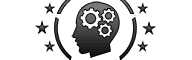








No comments