How to make hiren boot cd for old computers with Ghost
You already know that programs such as Acronis are used when making complete disk backups of our computer. However, new versions are coming out every day and as the hardware requirements increase, we cannot use these backup programs on our old computers. Hiren Boot was helping us with these processes and the latest versions do not have Norton (ghost) backup. In this article, we will explain how to make Norton (ghost) which is not found in new hiren boot versions.
1. Download the original hiren boot image file (we will use it later.)
- http://www.hirensbootcd.org/files/Hirens.BootCD.15.2.zip
We say enter this section to finish.
4. In the first step, we open the Hiren boot image that we downloaded and copy all the files into our flash disk.
5. Our last step is the integration of norton ghost into hiren boot.
We download the Norton Ghost patch.(Download)
6. You can go inside the flash disk and copy patch file to directory. whatever drive it is, the name of the flash disk (I have FJ
F: \ HBCD \ Programs \ Files
Now start Hiren boot cd normally and that's it.
1. Download the original hiren boot image file (we will use it later.)
- http://www.hirensbootcd.org/files/Hirens.BootCD.15.2.zip
3. grub4dos.zip (187 KB)
Download the program. and open the archive with the right click. (Extract All)We say enter this section to finish.
4. In the first step, we open the Hiren boot image that we downloaded and copy all the files into our flash disk.
5. Our last step is the integration of norton ghost into hiren boot.
We download the Norton Ghost patch.(Download)
6. You can go inside the flash disk and copy patch file to directory. whatever drive it is, the name of the flash disk (I have FJ
F: \ HBCD \ Programs \ Files
Now start Hiren boot cd normally and that's it.
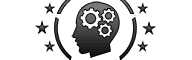














No comments