In order to perform the inflatable ram infrequently on iphone phones, we have to turn it on and off. In this case, you can re-enter the phone password and phone password and open the phone. What if the code for our sim card isn't close? In this case, we will tell you how to quickly reset our iphone mobile phone with the hint in our article;
| iphone 6s and Older models : | |
|
Press the close button and go to the top closing screen, then press the HOME button and the home screen comes to us when the ram is emptied.
|
| support.: | iPhone Se, iPhone 6, iphone 6 Plus, iPhone 6s, iphone 6s Plus and older models |
| iphone 7 and New models : | |

|
First press and hold the volume down key then the screen off key. Wait for a while and Leave when you see the Apple logo
|
| support.: | iPhone 7, iPhone 7 Plus, iphone 8, iphone 8Plus |
| iphone X and New models : | |
|
first press the volume up key, second press teh volume down key. Then press and hold the screen off key until you see the apple logo.
|
| support : | iPhone X, iPhone Xr, iphone Xs |
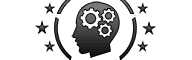










No comments