how to check Apple Warranty
The guarantee of Apple devices was determined as 1 year for overseas devices and 2 years for domestic devices. Towards the end of 2017, Apple did not make any changes in the device warranty conditions and did not make any changes in domestic devices, but changed the condition 1 on the devices coming from abroad. Some serial number devices from the United States have a 1-year warranty. On other devices the warranty will not apply.
In this article, you will follow the instructions that will allow you to check the warranty period by checking the serial number of your device.
How to check the warranty coverage of any Apple device:
- Go to the Apple warranty terms page. (Warranty Query page)
- For iPhone / iPad: Find Visit Settings> General> About and Serial Number. For Mac: Go to the Apple Logo> About This Mac to find the Serial Number.
- You will see four sections of your warranty coverage status:
Suitable for an AppleCare product: This lets you know if you are still eligible to purchase AppleCare +.
Valid Purchase Date: This verifies that Apple belongs to the day you purchased the device; You may need it when you contact for help.
Telephone Technical Support: When you purchase a new Apple product, you receive a 90-day help by phone. It tells you whether it is still valid.
Repairs and Service Scope: This is the main warranty and allows you to know how long your device is covered for repair.
Please note that products that do not accidentally fall in water or come into contact with liquids are not covered by the warranty.
In this article, you will follow the instructions that will allow you to check the warranty period by checking the serial number of your device.
How to check the warranty coverage of any Apple device:
- Go to the Apple warranty terms page. (Warranty Query page)
- For iPhone / iPad: Find Visit Settings> General> About and Serial Number. For Mac: Go to the Apple Logo> About This Mac to find the Serial Number.
- You will see four sections of your warranty coverage status:
Suitable for an AppleCare product: This lets you know if you are still eligible to purchase AppleCare +.
Valid Purchase Date: This verifies that Apple belongs to the day you purchased the device; You may need it when you contact for help.
Telephone Technical Support: When you purchase a new Apple product, you receive a 90-day help by phone. It tells you whether it is still valid.
Repairs and Service Scope: This is the main warranty and allows you to know how long your device is covered for repair.
Please note that products that do not accidentally fall in water or come into contact with liquids are not covered by the warranty.
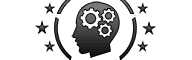








No comments